Getting your internet setup shouldn’t be a hassle. But, there are some things to consider to make the process easier. Whether you’re moving to a new place or just switching to another provider, knowing what to check can make a big difference. Doing a little planning upfront saves you from headaches later.
Let’s dive in and look at some essential things you need to cover. If you’re looking to get a new NBN connection, stick around to see what’s important.
1. Check What Internet’s Available Near You
First things first. You need to make sure the service you want is actually available where you live. Not every type of internet reaches every neighborhood. Sometimes, the options vary quite a bit depending on your location.
How Can You Check?
An easy way is to look online. Many internet providers have tools on their sites where you just punch in your address to see what’s up. It’s a simple way to narrow down your choices and find the best NBN provider for your needs.
2. Choose a Plan That Fits Your Needs
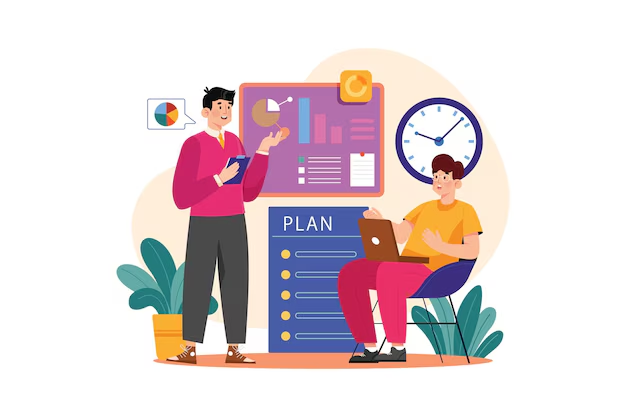
Don’t just grab the first plan you see. Different plans suit different people, and it’s not one-size-fits-all. Think about how you use the internet daily and what’s essential for you.
Things You Should Keep in Mind
- Usage Patterns: Do you love binge-watching shows or downloading huge files? If yes, go for a plan with a higher data limit.
- How Many Users?: More people online at once? You’ll need a plan with more bandwidth to keep everyone happy.
- Speed Demands: If you’re working from home or need quick downloads, you’ll want a plan that’s fast enough to keep up.
3. Get Your Home Ready for Installation
Before the setup starts, make sure your place is prepared. Figure out where the modem and router will go, and check if there’s a nearby power outlet. It’s also a good idea to check for phone lines or data ports you might need.
Do You Need to Update Anything?
If your home is on the older side, it might have outdated cables. If that’s the case, you could end up needing some upgrades to avoid connection problems down the line.
4. Pick the Right Gear for the Job
To get your internet up and running, you need the right equipment. Usually, that’s a modem and a router. Some providers include these in their plans, but other times you’ll need to buy them separately.
Modem vs. Router: What’s What?
- Modem: Connect your home to the internet. Think of it as the bridge.
- Router: Shares that internet connection with all your devices. It’s the one spreading the Wi-Fi love.
Make sure your gear works with the type of internet service you’re getting. It matters.
5. Schedule an Installation Time
Once you’ve picked your provider and plan, lock in a time for installation. If you’re setting up a new NBN connection, a technician might need to visit. Other setups could be simple enough to handle on your own.
What Happens During Installation?
- Technician Visit: If one’s coming, make sure someone’s home to let them in.
- Self-Install Kits: Some companies give you a kit to do it yourself. Just follow the steps, and you’re good to go.
6. Give It a Test Run
After setting up, you need to see if it works. Try connecting a few devices and browse around. If something’s off, don’t hesitate to call your provider.
Common Issues You Might Run Into
- Slow Speed: This could be due to weak signals or network congestion.
- No Connection: Double-check the cables, modem, and router to ensure everything is set up properly.
7. Learn Basic Troubleshooting
Waiting on hold with customer support isn’t anyone’s idea of a good time. Knowing a few tricks for basic troubleshooting can save you a lot of hassle.
Here’s What You Can Do
- Restart Your Modem or Router: A quick restart can fix a surprising number of problems.
- Look for Outages: If the internet is down, check if there’s an outage in your area.
- Update Firmware: Outdated modem or router firmware can mess things up. Keep it updated.
8. Plan Ahead for Upgrades
Internet technology changes quickly. You don’t want to be stuck with old equipment or a slow connection. Think ahead about possible future upgrades.
Keep These in Mind
- New Plans Roll Out: Providers often launch new deals and offers.
- Gear Upgrades: Newer modems and routers tend to perform better.
- Higher Speeds: If your needs grow, a faster plan may be worth considering.
9. Understand Data Caps and Limits

Some internet plans come with data limits. Going over these limits could lead to extra charges or slower speeds.
How to Stay Within Your Data Cap
- Track Your Usage: Keep an eye on how much data you use to avoid overages.
- Switch Plans if Necessary: If you’re always hitting your data cap, it might be time to upgrade to a plan with more data.
10. Don’t Overlook Customer Support
A good provider should offer solid customer support. When things go wrong, you want help right away, not a long wait on the phone.
Why It Matters
The quality of customer service can make or break your internet experience. Read reviews or ask friends about their experiences before making a choice.
Final Thoughts
Setting up the internet doesn’t have to be a big deal. By going through this checklist, you can make sure the process is smooth. From picking the right plan to testing your connection, covering these steps will make your setup easier.
Getting a new NBN connection should feel straightforward, not stressful. A little preparation and finding the right provider go a long way. Follow these steps, and you’ll be online and browsing in no time.




