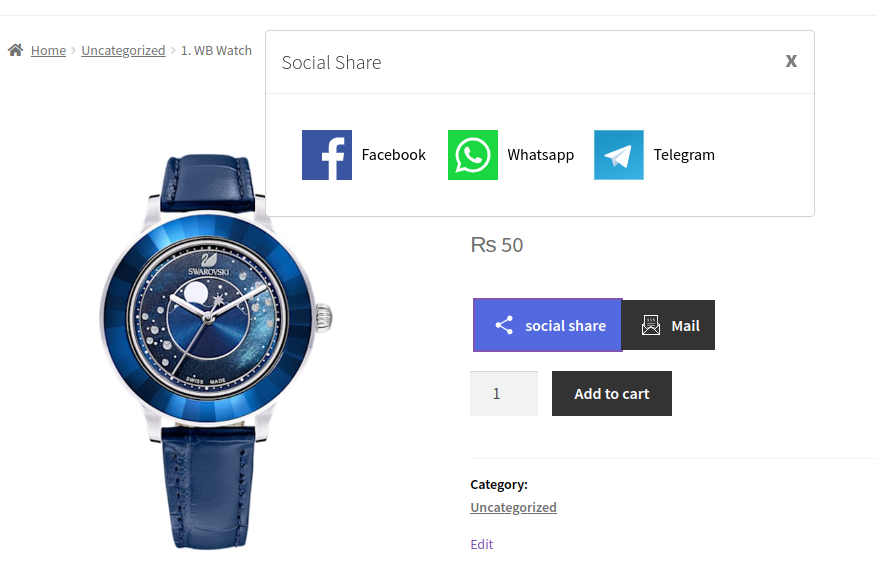In today’s digital age, social media plays a crucial role in influencing purchasing decisions. For eCommerce businesses, social media shares act as endorsements, helping to spread the word about products to a broader audience. The WooCommerce Social Share plugin allows customers to share products across multiple platforms, offering a simple yet effective way to boost traffic and visibility for your store. Social shares can also serve as a form of social proof, encouraging others to explore and purchase products, ultimately improving your store’s visibility and trustworthiness.
Why Social Sharing is Essential for WooCommerce Stores
Social sharing offers numerous benefits for WooCommerce stores. It helps increase brand awareness, drive traffic, improve SEO, and generate leads. Word-of-mouth recommendations, especially when facilitated through social media, are among the most trusted forms of marketing. By making it easy for customers to share their favorite products, WooCommerce stores can enjoy the benefits of free marketing and improved online presence.
The WooCommerce Social Share plugin integrates smoothly with your store’s design and offers customers an intuitive way to share products on major platforms like Facebook, Twitter, Pinterest, LinkedIn, and WhatsApp. This seamless integration helps businesses reach new customers and expand their audience without much effort.
Key Features of WooCommerce Social Share Plugin
Multi-Platform Integration
The plugin supports a variety of social media platforms such as Facebook, Instagram, Twitter, LinkedIn, Pinterest, and WhatsApp. This allows customers to share products with their network, which can introduce your store to a wider audience. Each platform has its own reach, meaning your products can get more exposure on different types of networks.
Customizable Social Share Buttons
One standout feature is the ability to customize social share buttons to match your store’s theme. You can adjust the size, shape, and style of the buttons to fit your website’s design, ensuring a cohesive look. This customization helps keep the shopping experience visually appealing while promoting social sharing.
Social Share Counters
The social share counter feature allows you to display how many times a product has been shared. This serves as social proof, which can encourage others to share and purchase the product. When potential customers see that a product is popular, they are more likely to trust it, increasing the chance of them buying it.
Floating or Inline Buttons
You have the flexibility to choose between floating or inline social share buttons. Floating buttons follow the customer as they scroll, ensuring they are always visible, while inline buttons can be strategically placed, such as next to product images or descriptions. This flexibility allows you to place the buttons where they will be most effective, increasing the likelihood of sharing.
Easy Setup and Integration
The plugin is user-friendly and doesn’t require any coding skills to set up. You can easily install and configure the plugin through the WooCommerce dashboard. From there, you can decide which products and pages will display the social share buttons, making the setup process straightforward and accessible for all types of users.
Customizable Sharing Messages
With the WooCommerce Social Share plugin, you can customize the message that accompanies the shared product. This allows you to include relevant branding, such as product names, store URLs, and hashtags, ensuring that the shared content aligns with your marketing strategy. Customizable messages help maintain a consistent brand voice, even when products are shared by customers.
Support for Product Pages and Categories
Social share buttons aren’t limited to individual product pages. You can also add them to category pages, making it easy for customers to share entire product collections. This is particularly useful for stores with themed collections or seasonal products, allowing for greater exposure across a broader range of items.
Social Sharing on Cart and Checkout Pages
The plugin also supports social share buttons on the cart and checkout pages. Encouraging customers to share their purchases after checkout can lead to more exposure and potentially increase sales. This feature leverages the moment of purchase when customers are most excited about their order to prompt sharing with their networks.
How WooCommerce Social Share Works
Setting up the WooCommerce Social Share plugin is simple, and the process can be completed in a few easy steps:
- Install the Plugin
Begin by installing the WooCommerce Social Share plugin on your WordPress website. Once installed, you can access the settings through the WooCommerce dashboard. - Choose Social Media Platforms
From the plugin’s settings, select the social media platforms you want to enable for sharing. Options include Facebook, Twitter, LinkedIn, Pinterest, WhatsApp, and more. - Customize the Button Style
You can choose the shape, size, and style of the social share buttons. Additionally, decide on the button’s placement—whether floating or inline—so they appear where they’ll be most visible and effective. - Enable Share Counters
If you want to display the number of shares for each product, simply enable the social share counter. This helps build trust by showing potential customers that a product is popular and well-received by others. - Set Custom Sharing Messages
Customize the message that appears when a customer shares a product, ensuring it includes all the necessary details such as the product name, URL, and relevant hashtags. - Track Social Shares
Once the plugin is set up, you can track the number of shares each product receives. This information can help you identify which products are most popular and performing well on social media.
Use Case: Increasing Sales Through Social Shares
Let’s say you own a WooCommerce store that sells handmade crafts. A customer discovers a unique necklace and decides to share it on Facebook. That one share has the potential to reach hundreds, if not thousands, of people. As the product gains more shares, its popularity increases, providing additional social proof that can encourage others to visit your store and make purchases.
If the page has a high share counter, new visitors may feel more inclined to trust the product’s quality. This can create a snowball effect, where the visibility of your product continues to grow through social shares, leading to increased sales and traffic to your store.
Improving SEO with Social Shares
Social media shares also indirectly benefit your website’s SEO. Although social signals don’t directly influence search engine rankings, the traffic generated from shared links can improve your website’s overall performance. Increased traffic shows search engines that your website is active and relevant, which can result in better rankings. Social shares may also lead to backlinks, which further boost your SEO efforts.
Why Use WooCommerce Social Share?
The WooCommerce Social Share plugin is an easy-to-use tool that increases your store’s visibility, drives traffic, and boosts sales. By encouraging customers to share products with their networks, you tap into the power of word-of-mouth marketing. The plugin’s customizable features, such as button styles, placements, and sharing messages, give you complete control over how your products are promoted on social platforms.
Final Thoughts on WooCommerce Social Share
If you’re looking to increase your WooCommerce store’s exposure and sales, the WooCommerce Social Share plugin is a must-have tool. By seamlessly integrating social share options into your store, you allow customers to spread the word about your products, ultimately driving more traffic and boosting conversions. Social sharing provides an effective, organic way to enhance your marketing efforts and grow your online presence, making it an essential addition to any WooCommerce store.